If you’re running a WordPress site, you’ve probably heard about plugins before, those small bits of software that add functionality and enhance your website. We know far too well that with thousands of options available, it can be overwhelming to know which ones you actually need. In this blog, we’ll walk through some essential plugins that can help optimise your site, improve performance, and protect it from threats. Whether you’re a beginner or have been working with WordPress for years, these plugins are a solid foundation for any site.
Helpful Resources:

SEO might sound complicated, but Yoast SEO makes it much easier to get your site ranking higher on search engines. You’ll find it helps with optimising content, creating meta descriptions, and managing keywords. Yoast will guide you through the process, giving you tips and suggestions for improving your on-page SEO. It also helps create an XML sitemap, making it easier for search engines to crawl your site. Without a tool like this, you might miss out on valuable organic traffic.
Tip: While Yoast SEO can make a big impact, don’t rely on it alone. You should still focus on creating high quality, user friendly content.
Guide: We’ve written a guide on how to use & set up Yoast over at “Yoast SEO: Mastering Search Engine Optimisation on WordPress“
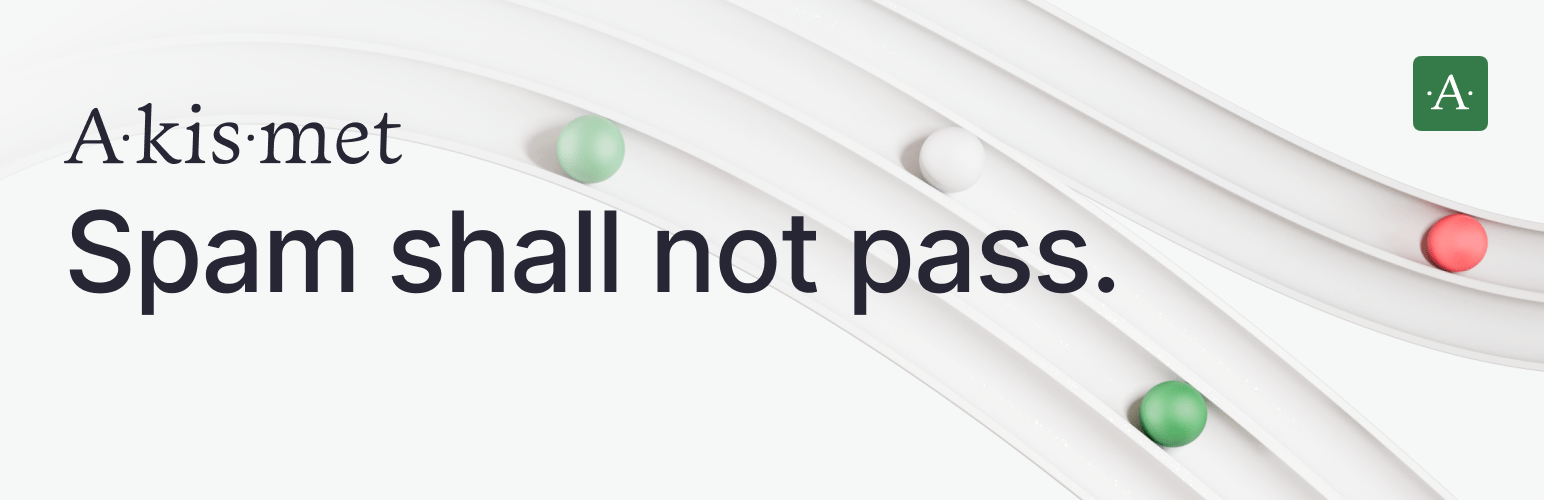
One of the most frustrating parts of running a WordPress site is dealing with spam comments and form submissions. Akismet is a plugin that automatically filters out spam, so you don’t have to spend time manually reviewing comments. It’s especially useful if you run a blog, as it can save you hours of unnecessary work. You might notice fewer spammy comments slipping through, and your site will stay cleaner overall.
Tip: Don’t forget to check Akismet’s spam queue occasionally to make sure no legitimate comments were caught by mistake.
Guide: We’ve broken down what Akismet is and how it should be used over at “Akismet Anti-Spam: Keeping the Spam at Bay”
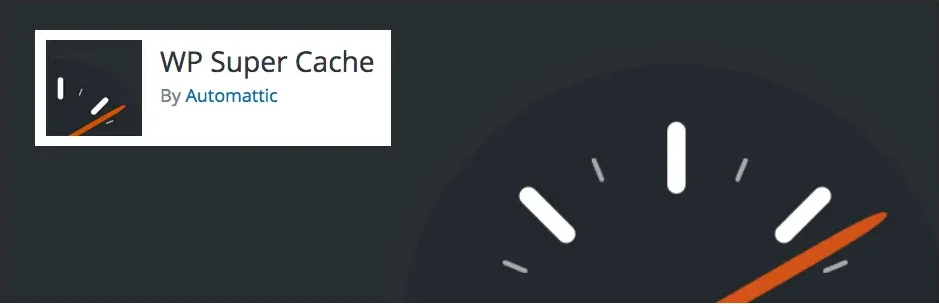
Site speed matters. A slow loading website can drive visitors away and even impact your search engine rankings. WP Super Cache speeds up your site by creating static HTML files of your pages, which can be served to visitors much faster than dynamic PHP pages. It’s a simple plugin to set up, and the results are immediately noticeable. For an even faster website, you might also want to combine it with a Content Delivery Network (CDN), but WP Super Cache is a great first step.
Tip: Test your site speed before and after installing this plugin to see how much it improves your page load times.
Guide: Check out our dedicated article on this topic called “WP Super Cache: Speeding Up Your Site“

Anything can happen on the internet, with that said your site could get hacked, a plugin might break, or a simple human error could cause you to lose important data. UpdraftPlus helps you back up your website regularly, so you don’t have to worry about losing everything. You can schedule automatic backups, and store them remotely in places like Google Drive, Dropbox, or even on your own server. If disaster strikes, you can quickly restore your site to its previous state with just a few clicks.
Tip: Set up both regular backups and offsite storage. You might never need them, but it’s always better to be prepared.

Designing your site’s pages can feel like a daunting task, especially if you don’t know how to code. Elementor makes it easy to create stunning pages with its drag and drop interface. You can add text, images, buttons, and other elements in just a few clicks. If you want to go beyond basic themes, Elementor allows you to build custom layouts without needing to touch a line of code. It’s perfect for anyone who wants more flexibility in their site’s design.
Tip: While Elementor offers a free version, the Pro version unlocks even more advanced features, like theme building and pop up creation.
Guide: You’ll find a helpful guide on Elementor within our article “Elementor: Drag and Drop Page Builder – The Ultimate Tool for Non Coders“

No site is 100% secure, but Wordfence comes close. This security plugin offers firewall protection, malware scanning, and real time threat defence to keep hackers out. It also keeps track of login attempts, which can help you spot potential security threats early. In today’s digital world, you can’t afford to leave your site unprotected, and Wordfence provides a solid defence system to safeguard your data.
Tip: Keep your Wordfence plugin updated to ensure you have the latest security patches.

If you’re looking to sell products on your WordPress site, WooCommerce is the go to plugin. It transforms your site into a fully functional online store, offering features like product pages, shopping carts, and secure checkout options. WooCommerce is highly customisable, so whether you’re selling physical products, digital downloads, or subscriptions, it can handle it all. Plus, it integrates with a variety of payment gateways, including PayPal and Stripe.
Tip: Take your time customising your store. WooCommerce is highly flexible, but you’ll want to make sure your site’s user experience is seamless.
Guide: Check out our helpful article that breaks down this incredible Plugin over at “WooCommerce: Building an Online Store with Ease“

Jetpack is a multi purpose plugin that provides a range of features aimed at improving site performance, security, and content sharing. It includes tools for site backups, image optimisation, and social media integration. The statistics feature gives you an overview of your website’s traffic and audience engagement, which can help guide your content strategy. While it’s a bit of a “jack of all trades,” Jetpack is a reliable plugin that can make managing your WordPress site a lot easier.
Tip: Be mindful of which features you activate, as some might slow down your site if you use too many.
The right WordPress plugins can make a huge difference in how well your site performs, how secure it is, and how easy it is to manage. These eight plugins are a great starting point for any WordPress site, offering the tools you need to improve SEO, protect your site from spam and hackers, optimise performance, and more. While there are many plugins out there, starting with these essentials will help you lay a strong foundation for your site’s success.
Remember, installing too many plugins might slow your site down, so always choose wisely and keep your plugin list lean and functional. Happy building!
Out Ranked Limited.
Nene Business Center, Wellingborough, NN9 5QF.