Website Optimisation
Elementor: Drag and Drop Page Builder - The Ultimate Tool for Non Coders
Designing a website can be a challenging task, especially for those who don’t have a background in web development or coding. Traditionally building web pages involved writing HTML, CSS and JavaScript from scratch, an approach that required a solid understanding of coding languages and web design principles. However with the Elementor Drag and Drop Page Builder, designing beautiful and functional web pages has become infinitely more accessible even for non technical users.
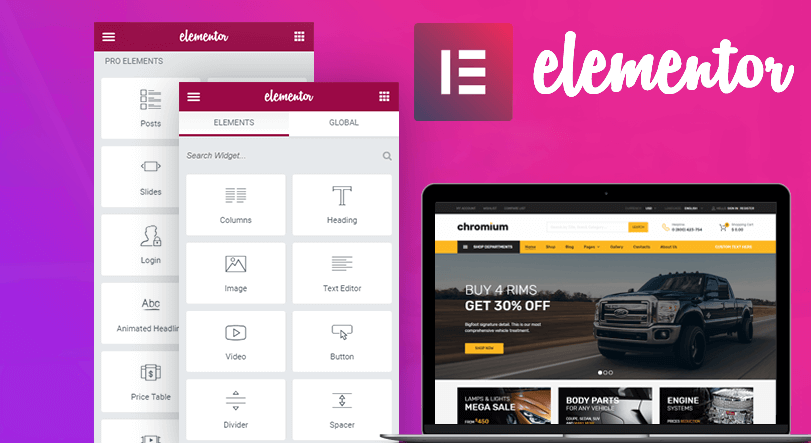
What is Elementor?
Elementor is a popular WordPress plugin that provides a visual drag and drop interface for building web pages. Launched in 2016 by Elementor Ltd it has quickly become one of the most widely used page builders in the WordPress community due to its simplicity, flexibility and extensive features. Unlike other page builders that might require some coding knowledge, Elementor allows you to design and customise web pages directly from your WordPress dashboard without touching a single line of code.
Elementor’s main strength lies in its drag and drop functionality. With just a few clicks, you can arrange text, images, buttons, widgets, forms and other elements in your web pages exactly how you want them. This ease of use makes Elementor a powerful tool for anyone who wants more control over their site’s design without having to learn HTML, CSS, or JavaScript.
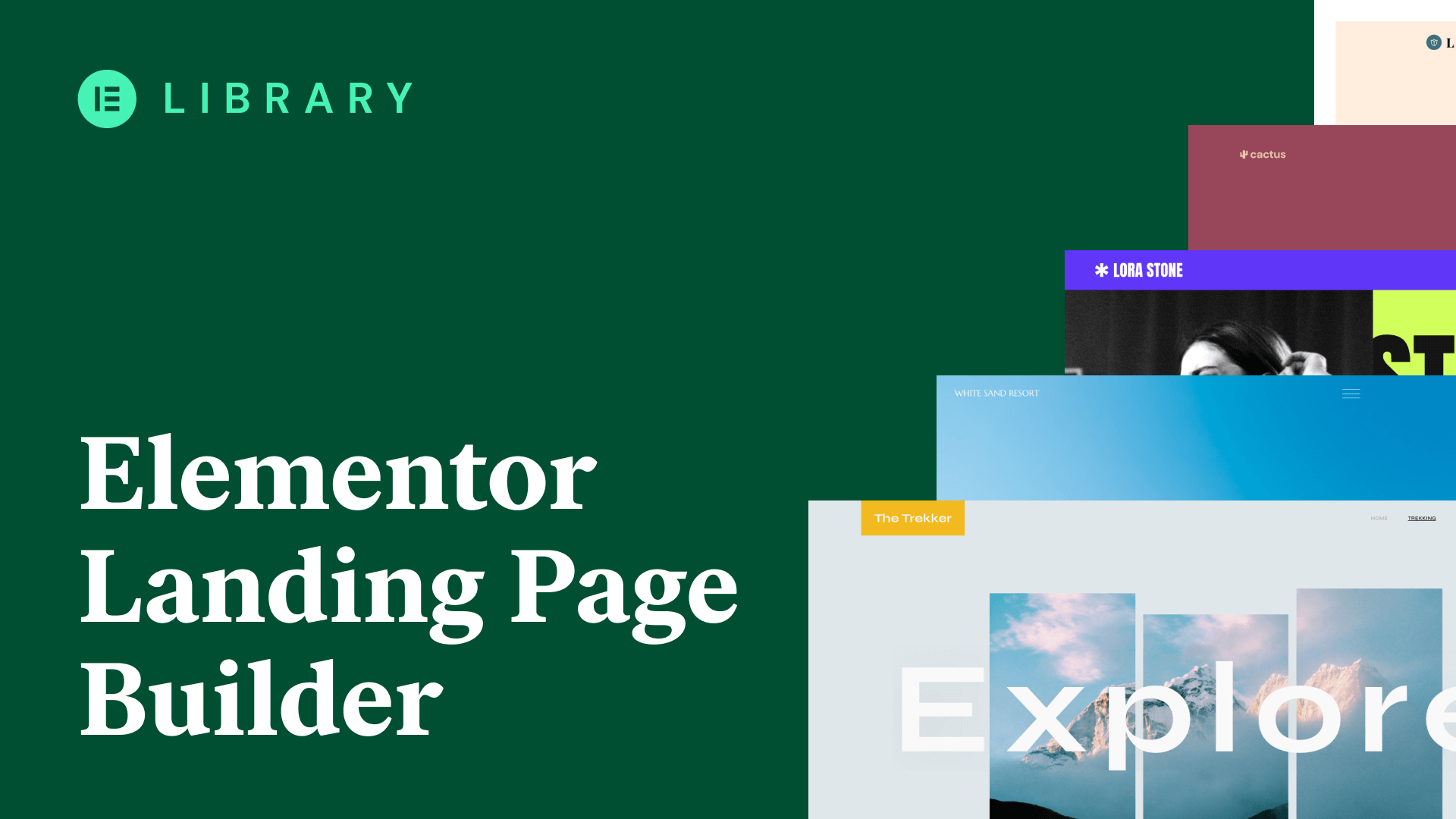
Creating Stunning Pages with Elementor
Elementor is designed with user friendliness in mind, which means you don’t have to be a tech wizard to create beautiful and professional web pages. The interface is clean, intuitive and highly responsive. This makes it ideal for beginners and experienced designers alike.

Drag and Drop Interface
The drag and drop interface is at the heart of Elementor’s appeal. When you install the plugin and start building a new page or editing an existing one, Elementor will load a visual canvas that lets you see and arrange elements in real time. For example, if you want to add a new text block or image, you just need to click on the appropriate element in the sidebar or from the toolbar, drag it onto the page, and drop it wherever you want. You can adjust its size, style or position with simple drag and drop movements, just like you would in a desktop design app.
This interface makes it incredibly easy for anyone to use regardless of technical experience or knowledge of code to create customised layouts and designs. Whether you’re designing a simple blog, a professional portfolio or an eCommerce site, Elementor provides you with the tools to get the job done quickly and efficiently.

Adding Elements with Ease
Elementor comes with a wide range of built in elements and widgets that you can use to design your pages. These elements include text boxes, images, buttons, video embeds, sliders, pricing tables, forms and so much more. Instead of dealing with code or complicated backend options, you just drag the elements onto your page and start customising.
For example; if you want to add a button or a contact form, you can simply drag it from the Elementor sidebar and drop it into place on your page. You can adjust the appearance, add links, customise colours and apply animations or transitions to your website without any coding at all. This is a huge advantage for website owners who don’t want to spend hours on end writing code just to get a basic page to look right.
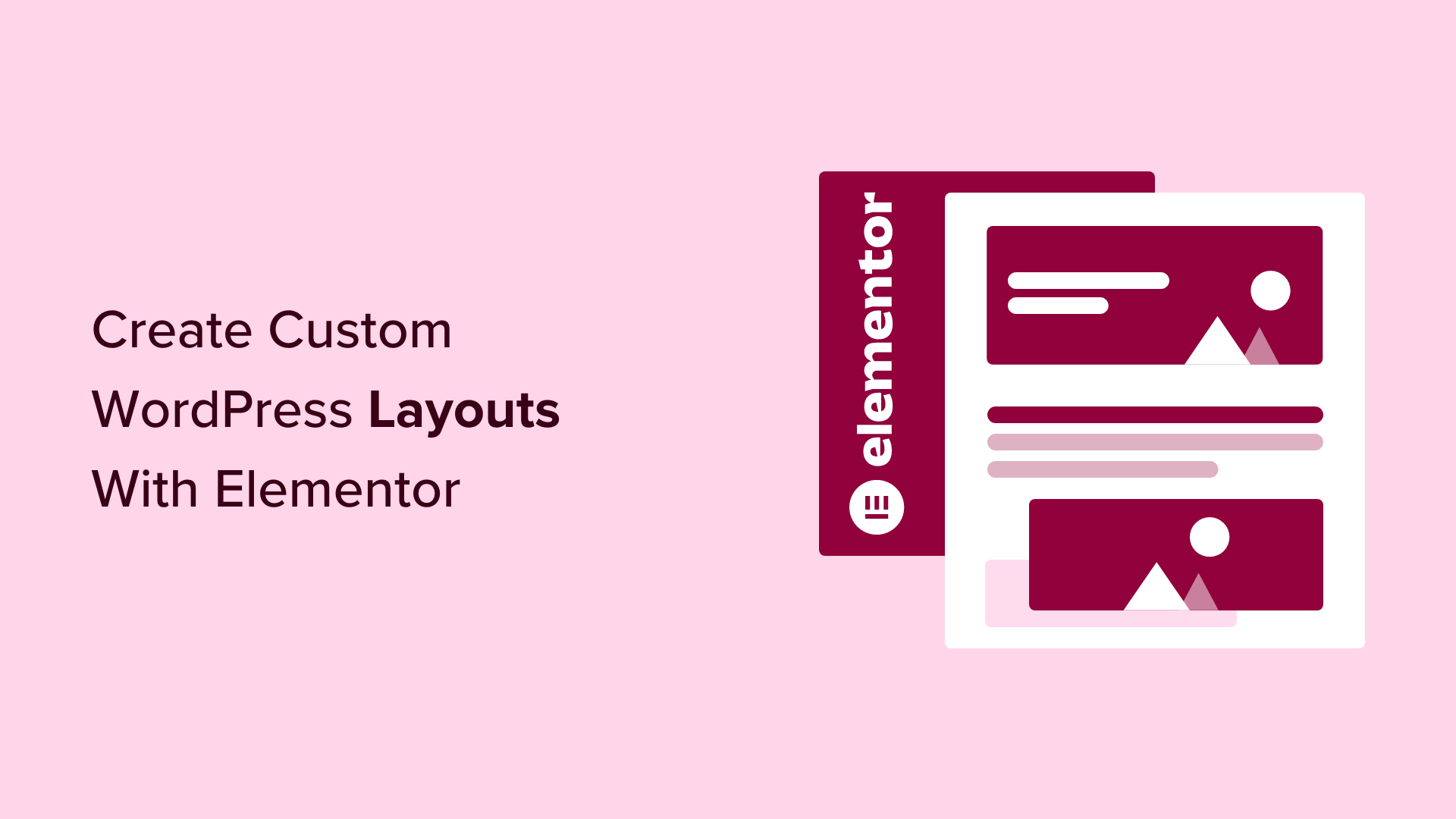
Building Custom Layouts
One of the standout features of Elementor is its ability to build custom layouts. Unlike standard WordPress themes, which come with predefined templates and structures, Elementor allows you to create unique and highly customisable designs. This means you can take full control of your site’s appearance, no matter what type of website you want to build. Whether you’re designing a home page, product landing page, contact page etc. Elementor offers the flexibility to build exactly what you need.
You can use Elementor to design every part of your page, from the header and footer to the sidebar and individual content blocks. The drag and drop interface makes it easy to adjust elements, group elements and arrange them as needed. This level of customisation is especially useful for businesses, eCommerce stores and other sites that require specific layouts and designs to meet their branding and functionality requirements.
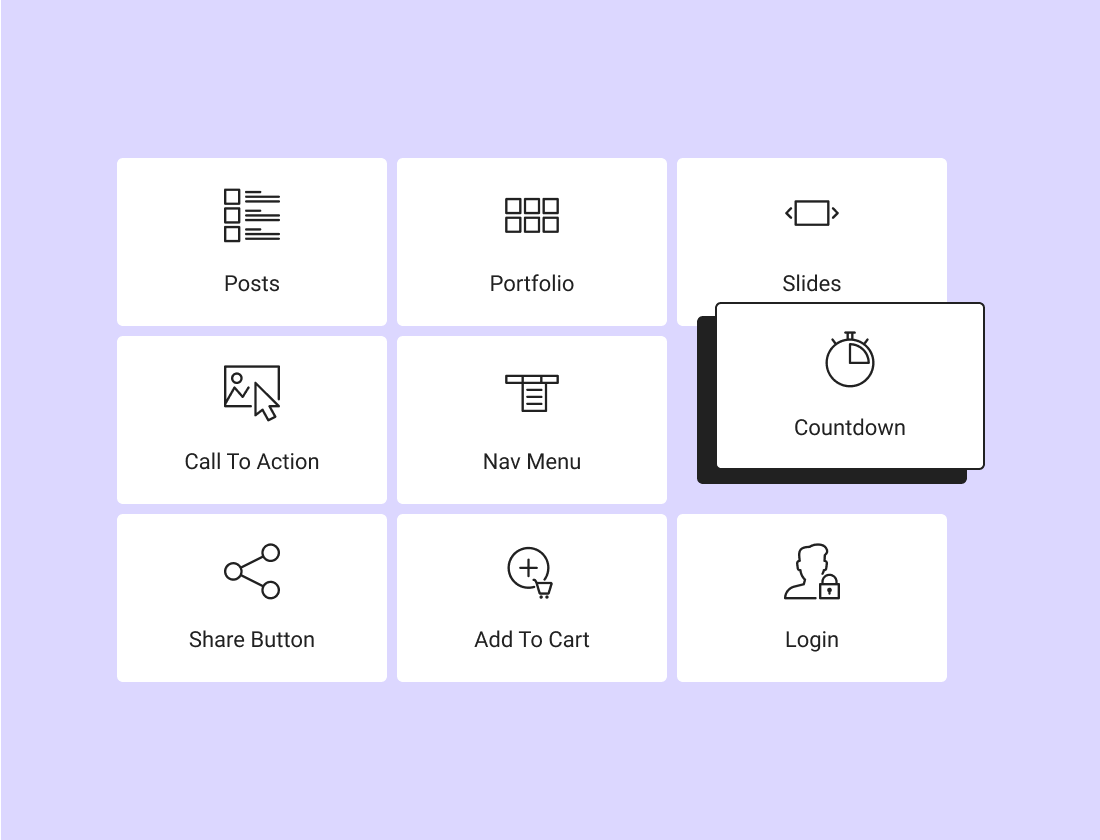
Advanced Design Features
Elementor doesn’t just offer basic elements and templates. It also includes a wide range of advanced design options that give you even more control over the look and feel of your website. For example, you can create fully responsive designs that adapt to different screen sizes such as smartphones, tablets and desktop computers, all without having to create separate versions for each. Elementor automatically handles this for you, so you can design a single page layout that looks great everywhere.
Elementor offers powerful styling tools too. You can change fonts, colours, borders, spacing and other elements with just a few clicks. You can also add background images, create custom CSS styles and apply animations to elements, such as hover effects, fades or slides. This makes Elementor a great choice for anyone who wants a more visually stunning website without compromising on performance or functionality.

Building for Mobile Devices
In today’s world, mobile devices account for the majority of internet traffic. That’s why it’s so important for websites to be fully optimised for mobile devices. Elementor understands this and makes it easy to design responsive websites. The drag and drop interface and built-in responsiveness features ensure that your pages will look great and function properly on smartphones, tablets and other mobile devices.
You can preview your designs in mobile view before making them live, ensuring everything appears just right. Elementor takes care of the heavy lifting, so you don’t have to worry about mobile friendly designs. With just a few adjustments, you can make your website look great on any screen.

Elementor Pro: The Next Level of Functionality
While the free version of Elementor offers a lot of functionality, Elementor Pro takes it to a whole new level. The Pro version includes even more advanced elements, features and customisation options. For example, you can access more widgets, build more complex designs, add custom CSS and integrate third party tools like Google Maps, social media feeds and more.
Elementor Pro also comes with additional templates, such as landing page templates, blog post templates and even pre-designed pages for various industries. This version is perfect for web designers, developers, marketers and anyone who wants to create a high quality, professional website without needing or wanting to write code.

Elementor for Everyone
Elementor is a game changer for anyone who wants more control over their WordPress site’s design. With its drag and drop functionality, intuitive interface and powerful features, Elementor makes designing beautiful and professional websites accessible to everyone, regardless of their technical expertise. Whether you’re building a simple personal blog or a fully featured eCommerce site, Elementor offers a wide range of options to help you create the perfect design.
Elementor has made web design easy, fast, and highly flexible, allowing you to create stunning pages and layouts without writing code. So, whether you’re a seasoned web designer or a complete beginner, Elementor is the perfect tool for bringing your ideas to life.



