Running a successful Shopify store is all about creating a seamless experience for your customers. Whether you’re just getting started or looking to level up, optimising your store is key to driving traffic, improving conversion rates, and boosting sales. Here’s a detailed, ‘how to guide’ on what you can do to optimise your Shopify store for better performance.
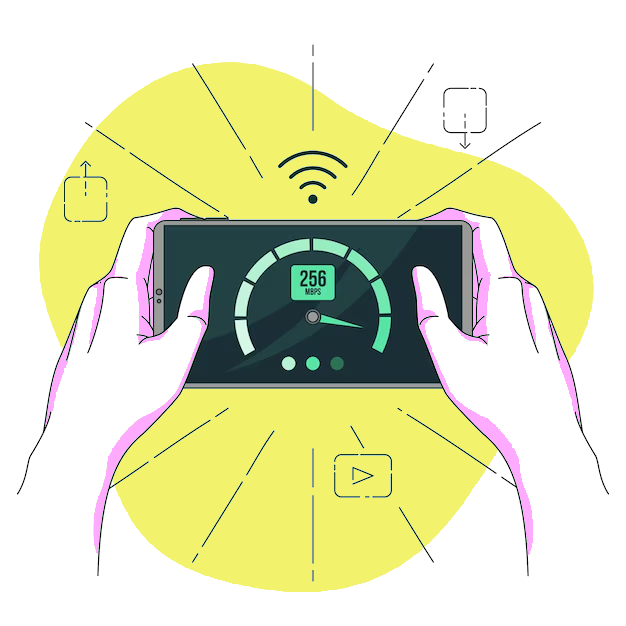
Website speed is a critical factor that influences both user experience and SEO rankings. Studies show that nearly half of users expect a site to load in 2 seconds or less, and a delay of even a few seconds can cause higher bounce rates. Shopify provides the tools for you to keep your site running fast, but it requires constant monitoring and improvements.

A store that’s easy to navigate will naturally lead to a better customer experience and higher conversion rates. If visitors can find what they want quickly and easily, they’re more likely to buy from you.
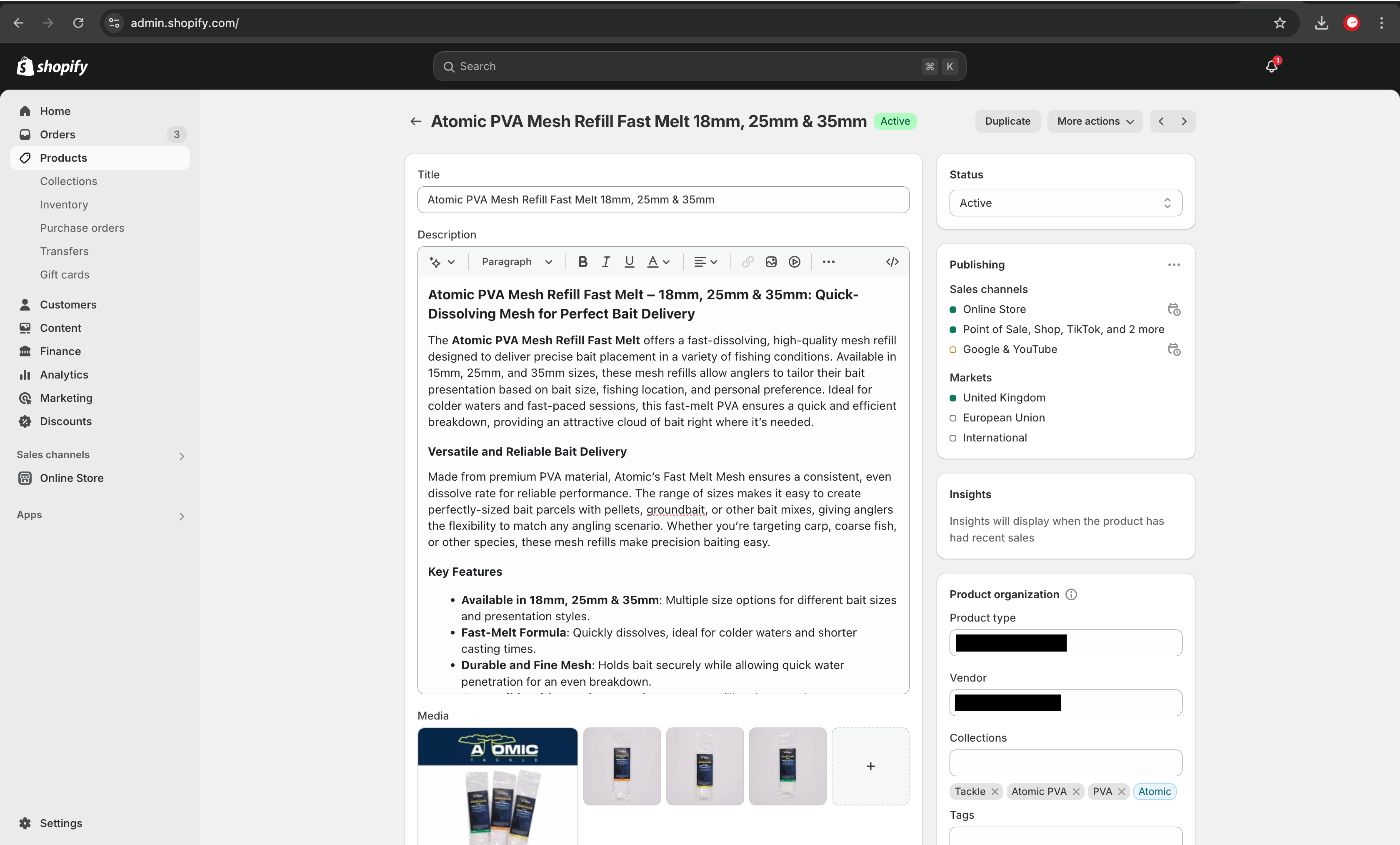
Product pages are the heart of your online store. A great product page doesn’t just provide information about the item, it tells a compelling story that convinces customers to make a purchase. There are several elements that you should pay attention to:

More than half of all online traffic now comes from mobile devices, so it’s critical that your store provides an excellent experience on smartphones and tablets.
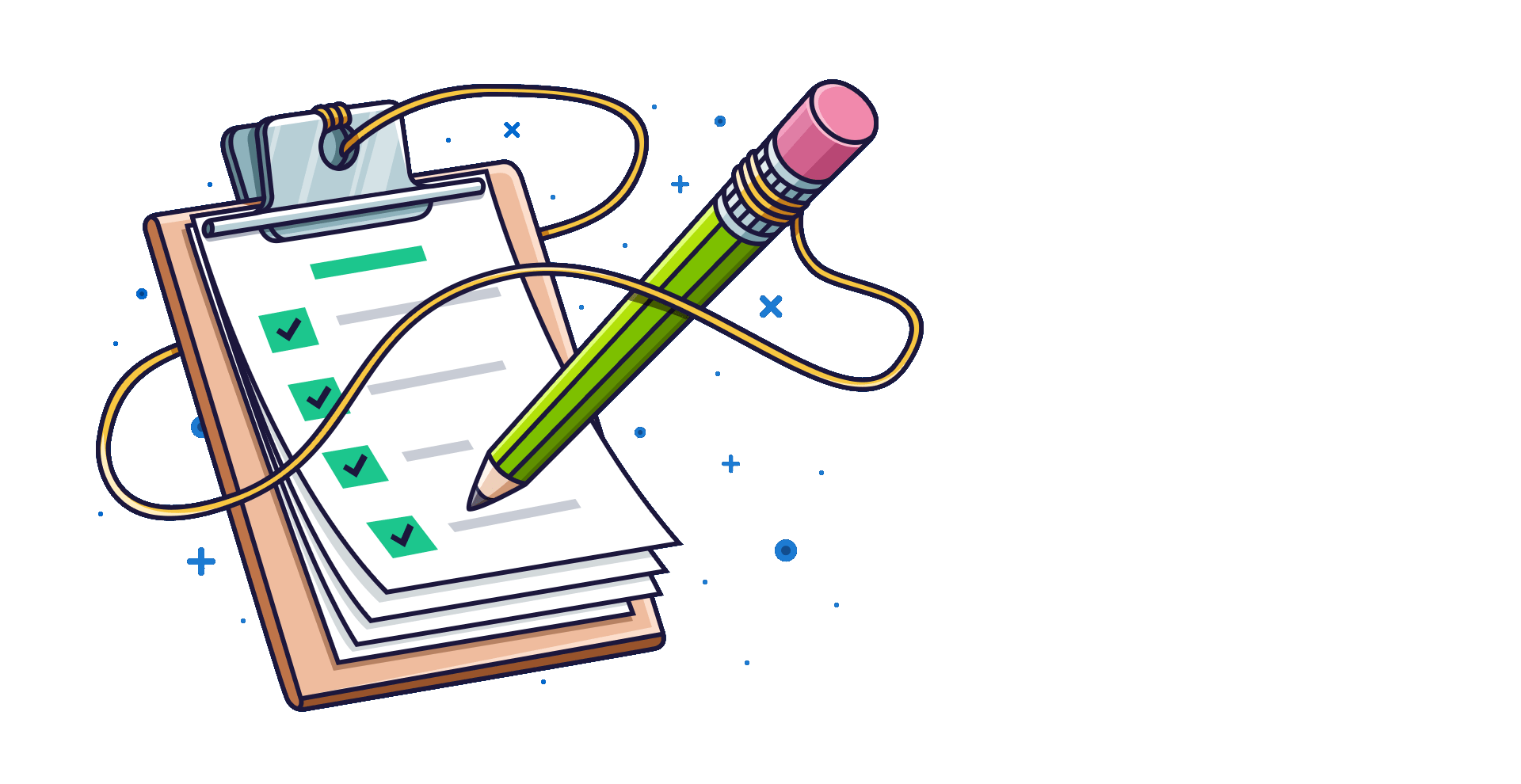
A great looking store won’t help if potential customers can’t find it. Search engine optimisation (SEO) is an ongoing process that makes sure your store is visible in search results.
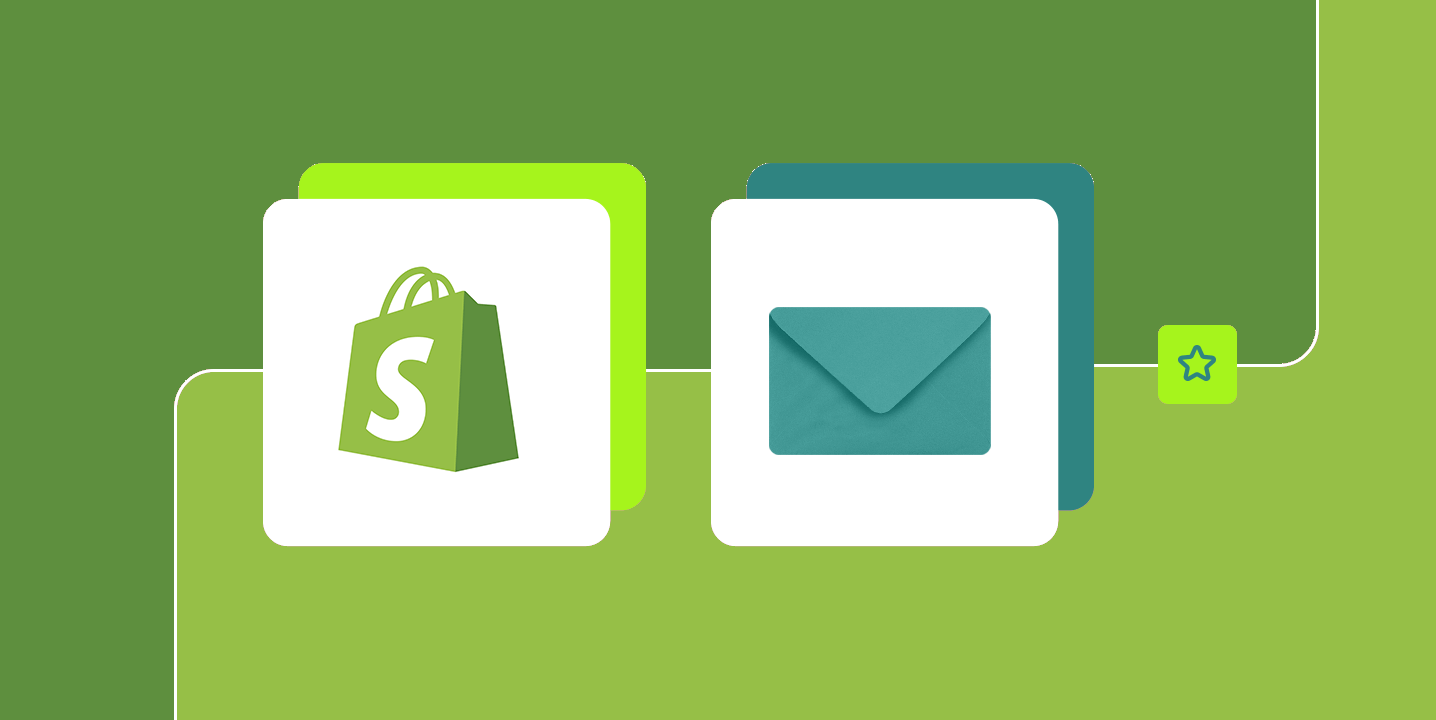
Email marketing is an incredibly effective tool for keeping in touch with your customers, driving sales, and building brand loyalty.

People trust the opinions of others, especially when making purchasing decisions. Using social proof to highlight customer satisfaction and endorsements can increase your store’s credibility.
Highlight influencer endorsements: If an influencer or prominent figure has used your product, showcase this on your product page or in your marketing materials. User generated content and influencer marketing have become significant drivers of online purchases.

A complicated checkout process is one of the top reasons customers abandon their carts. To maximise conversions, you need to make sure your checkout is smooth, intuitive, and as fast as possible.
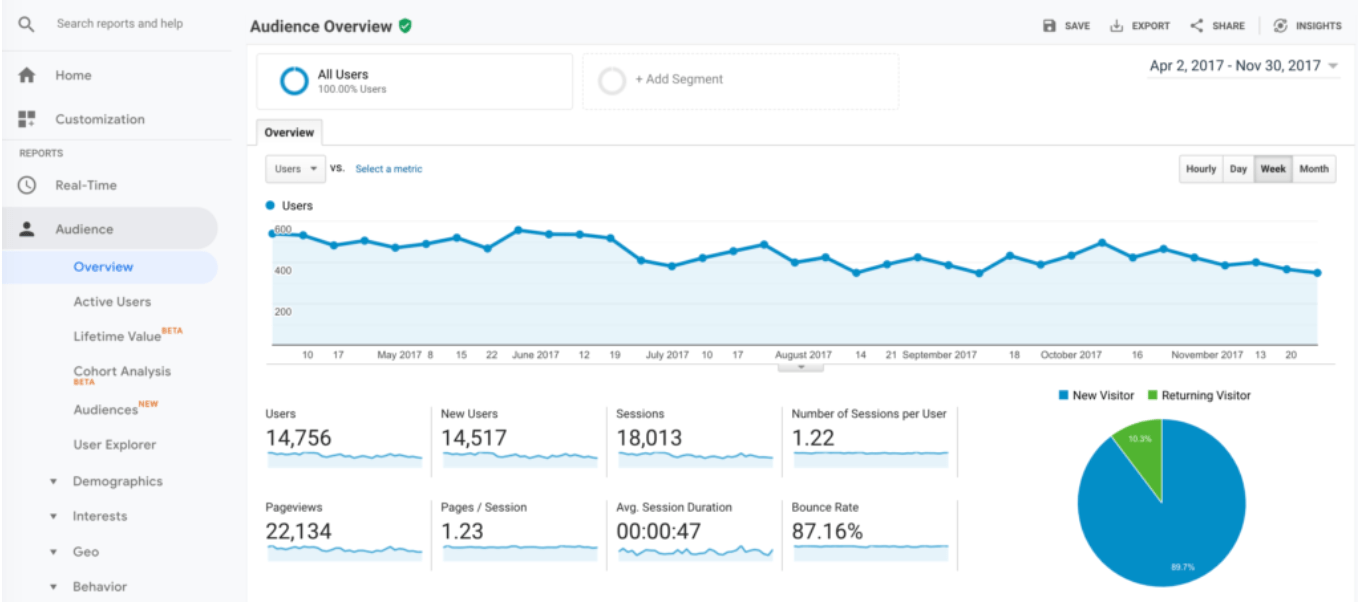
Finally, optimising your Shopify store is an ongoing process. The more data you collect, the better you can fine tune your site and improve your performance.
Optimising your Shopify store is a continuous effort, but it’s one that pays off in terms of customer satisfaction, conversions, and sales. By focusing on speed, user experience, SEO, mobile optimisation, and customer trust, you can create a store that stands out in a crowded market. Always test, monitor, and iterate on your store to stay ahead of the competition and provide the best possible experience for your customers.
Out Ranked Limited.
Nene Business Center, Wellingborough, NN9 5QF.