Website Optimisation
WP Super Cache Speeding Up Your Site
In today’s fast paced online world, speed is everything. Visitors expect websites to load quickly, and if your site takes too long, they might leave before it even fully loads. Not only can slow load times drive users away, but they can also harm your site’s SEO rankings. Google and other search engines factor in site speed as part of their ranking algorithms, meaning a slow site could directly impact your visibility on search engine results pages. Fortunately, WP Super Cache is an excellent solution for speeding up your WordPress website, making it faster, more efficient, and more user friendly.

How WP Super Cache Works
WP Super Cache is a powerful caching plugin that helps your site load faster by creating static HTML files of your pages. Here’s how it works:
- Dynamic vs. Static Pages: WordPress sites are dynamic by default, meaning each time a user visits a page, WordPress has to generate the page by executing PHP code and querying the database for the necessary content. This process can be slow, especially if your site is large or if you have many visitors at once.
- Static Caching: WP Super Cache solves this problem by creating static HTML files for your posts, pages, and other content. Instead of WordPress generating the page on the fly for every visitor, it simply serves these pre generated static HTML files, which load much faster than dynamic PHP pages. The result is a significant reduction in load time, making your site more efficient.
- Serving Cached Files: Once a visitor has requested a page, WP Super Cache stores that page as a cached file on your server. The next time another visitor comes to that same page, the plugin serves the cached version of the page, bypassing the need to load the page from scratch. This dramatically reduces the load on your server and speeds up the page delivery for users.
- Cache Expiration: WP Super Cache doesn’t leave static files hanging around forever. The cached files are given an expiration time (which you can adjust). Once the cache expires, the page is dynamically generated again, ensuring that your content stays fresh.

Why Site Speed Matters
- Improved User Experience: No one likes to wait for a page to load. A fast loading website improves user experience and encourages visitors to stay longer. Studies have shown that the longer a page takes to load, the more likely a visitor is to abandon it. In fact, if a page takes longer than 3 seconds to load, your chances of losing a visitor increase significantly.
- SEO Boost: Google prioritises fast loading websites in its search results. Sites that load faster tend to rank higher because they provide a better experience for users. Slow sites, on the other hand, may experience lower rankings, reducing your visibility and organic traffic. By using WP Super Cache to speed up your site, you not only improve the user experience but also give your SEO a much needed boost.
- Reduced Server Load: Serving dynamic pages every time a user visits your site can put a significant load on your server, especially if your site receives high traffic. By caching pages as static files, WP Super Cache reduces the number of database queries and PHP executions, helping to decrease the load on your server. This can result in fewer crashes or slowdowns, especially during peak traffic times.
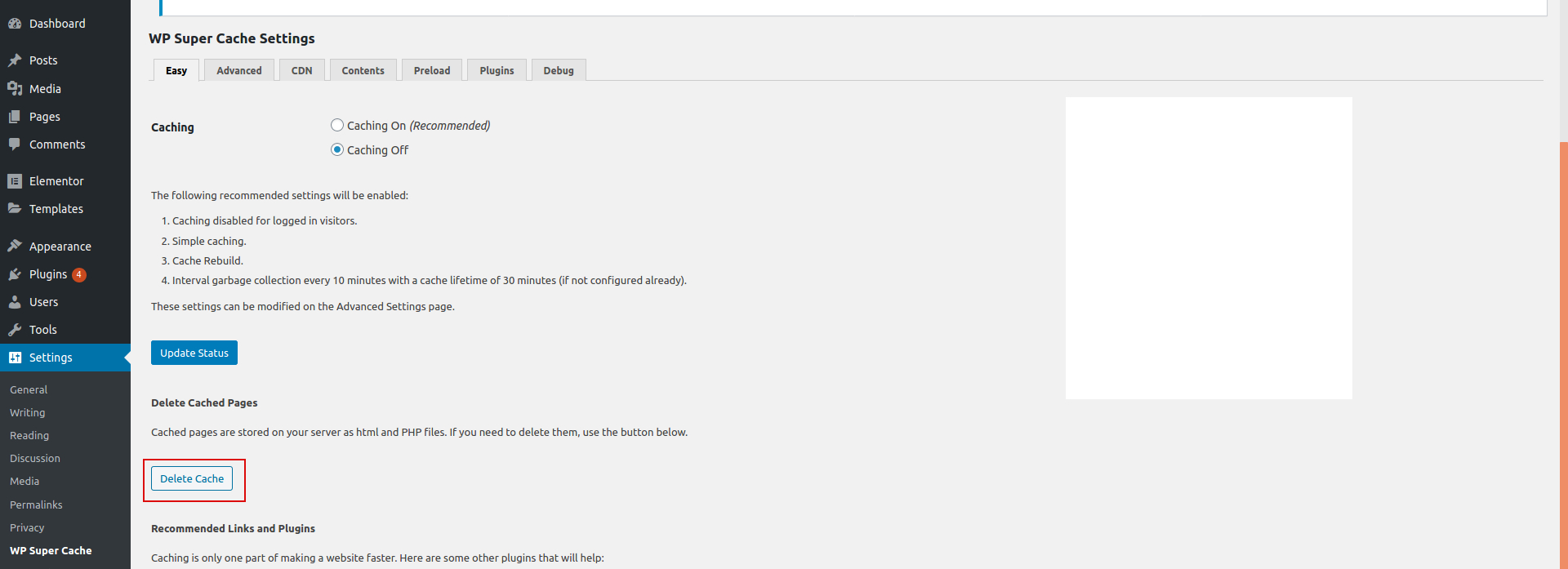
How to Set Up WP Super Cache
WP Super Cache is incredibly easy to set up and doesn’t require a lot of technical know how. Here’s a quick rundown of how to get started:
- Install and Activate: First, you need to install the WP Super Cache plugin from the WordPress plugin repository. After installing, activate it from your WordPress dashboard.
- Configuration: Go to the “Settings” section in your WordPress dashboard, and select WP Super Cache. Here, you’ll find several caching options. The plugin will typically suggest a basic configuration that works well for most sites, but you can adjust settings based on your needs. For instance, you can choose how often cached pages expire, enable gzip compression, or specify which content to exclude from caching.
- Advanced Options: WP Super Cache also offers advanced settings for users who want to fine tune their cache. You can configure settings related to cache preloading, caching for mobile devices, or restricting caching for logged in users or certain user roles.
- Test and Monitor: After activating WP Super Cache, test your site’s speed using tools like Google PageSpeed Insights or GTmetrix. You should notice an immediate improvement in page load times. You can continue to tweak the settings to achieve the optimal balance of performance and freshness of content.

Combining WP Super Cache with a CDN for Even Faster Performance
While WP Super Cache is a great first step in speeding up your site, it’s not the only tool in your website performance toolkit. For even faster loading times, especially for visitors from different geographical locations, you might consider integrating your caching plugin with a Content Delivery Network (CDN).
A CDN works by distributing your site’s static files (images, JavaScript, CSS) across multiple servers located around the world. When a visitor accesses your site, the CDN serves these files from the server nearest to them, reducing the time it takes for the page to load. Combining WP Super Cache with a CDN can drastically improve your site’s performance, especially for sites with a global audience.
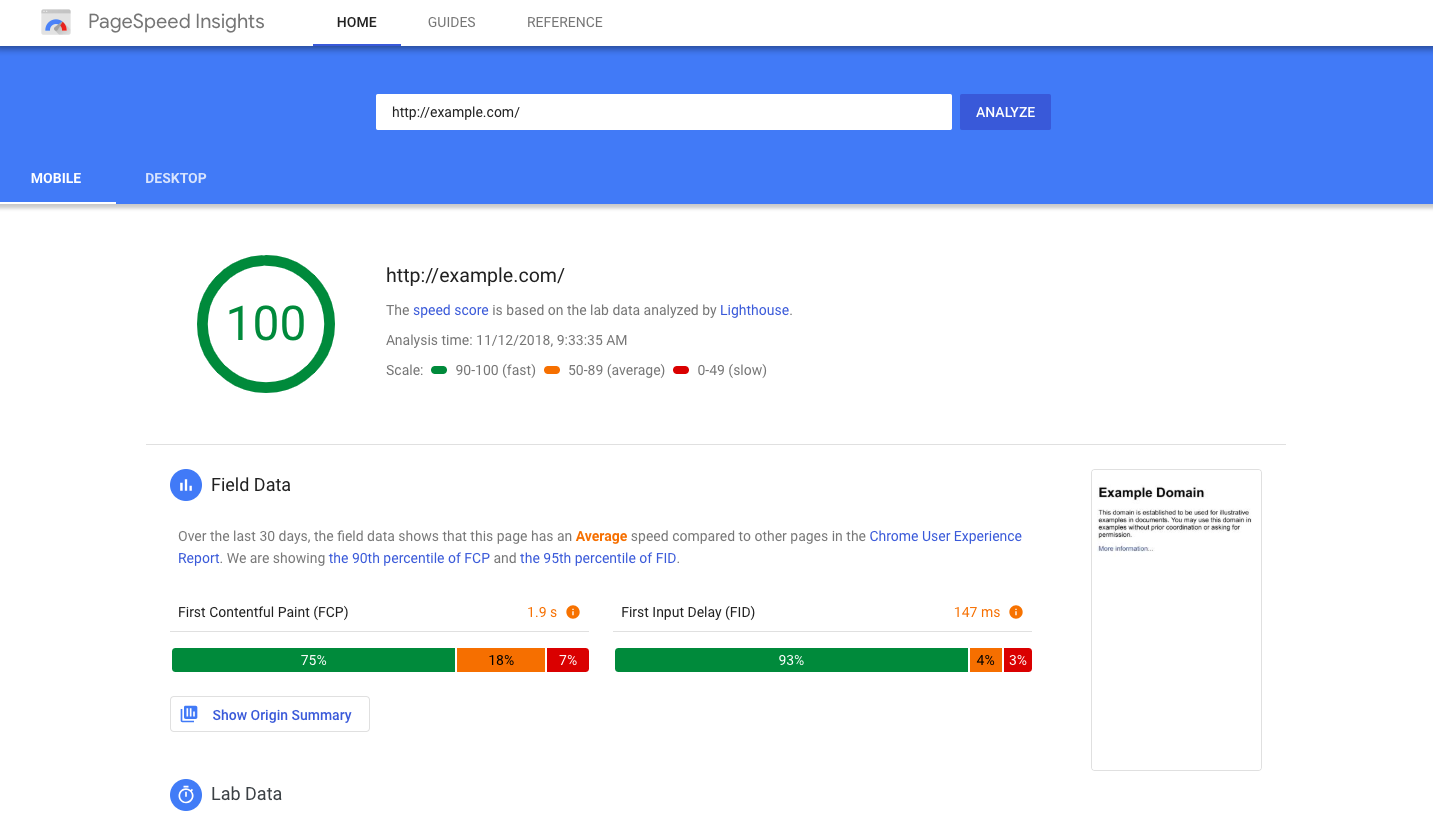
Testing Your Site Speed
To measure the impact of WP Super Cache, it’s important to test your site’s speed both before and after installing the plugin. Use tools like Google PageSpeed Insights, Pingdom, or GTmetrix to see how your page load times improve. Typically, you should notice a significant drop in load times after activating WP Super Cache, but running these tests will give you concrete numbers to evaluate the plugin’s effectiveness.
You can also test the performance during peak traffic times to ensure that your site can handle high visitor loads without slowing down.
In conclusion
WP Super Cache is an excellent plugin for speeding up your WordPress site. By generating static HTML files and reducing the load on your server, it can significantly improve page load times, enhance the user experience, and boost your site’s SEO. Setting it up is straightforward, and the results are noticeable right away. To maximise your website’s performance, consider pairing WP Super Cache with a Content Delivery Network (CDN). With these tools working together, your site will be faster and more efficient, helping to keep your visitors engaged and your rankings high.



